Python pandas统计Excel表中人名次数
比如用钉钉的智能填表做投票优秀员工,得到了以下这样一份表格数据:
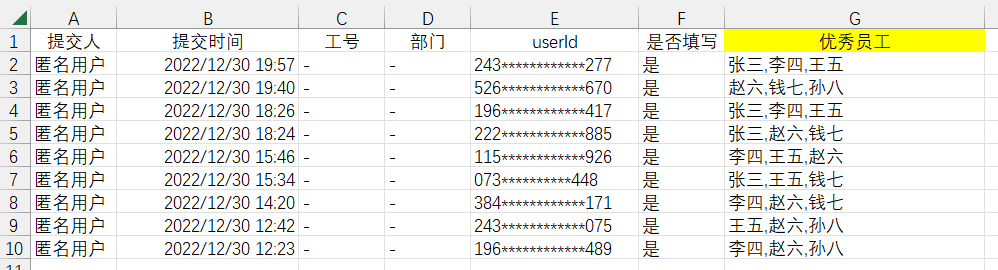
每个人投了3个优秀员工,当然,这里是举例,3个可能还好拆,如果是10、个20个呢?然后有几百人投票的话,这个统计次数就有点麻烦。
对于这样在Excel表格中,一个单元格中有多项内容的统计,在Excel中当然也可以处理,这里会Python的话,介绍用pandas这个库,就超级简单了。
思路:
- 1.从Excel中读取 “优秀员工”这一列数据;
- 2.把数据处理成一个List,类似这样:[‘张三’, ‘李四’, ‘李四’, ‘张三’];
- 3.统计List中每一项的次数,并把结果写入Excel统计结果表中。
1 | import pandas as pd |
结果如下图(默认排序都降序排好了,改一下标题就行了):
- 本文标题:Python pandas统计Excel表中人名次数
- 本文作者:HDUZN
- 创建时间:2023-01-07 14:34:43
- 本文链接:http://hduzn.cn/2023/01/07/Python-pandas统计Excel表中人名次数/
- 版权声明:本博客所有文章除特别声明外,均采用 BY-NC-SA 许可协议。转载请注明出处!
评论